Installing Overlayed on Linux
Jan 01 2024
This blog post will walk you through the downloading and installation process to get Overlayed up and running!
📦 Downloading
First, download the program for Linux from the overlayed.dev homepage.
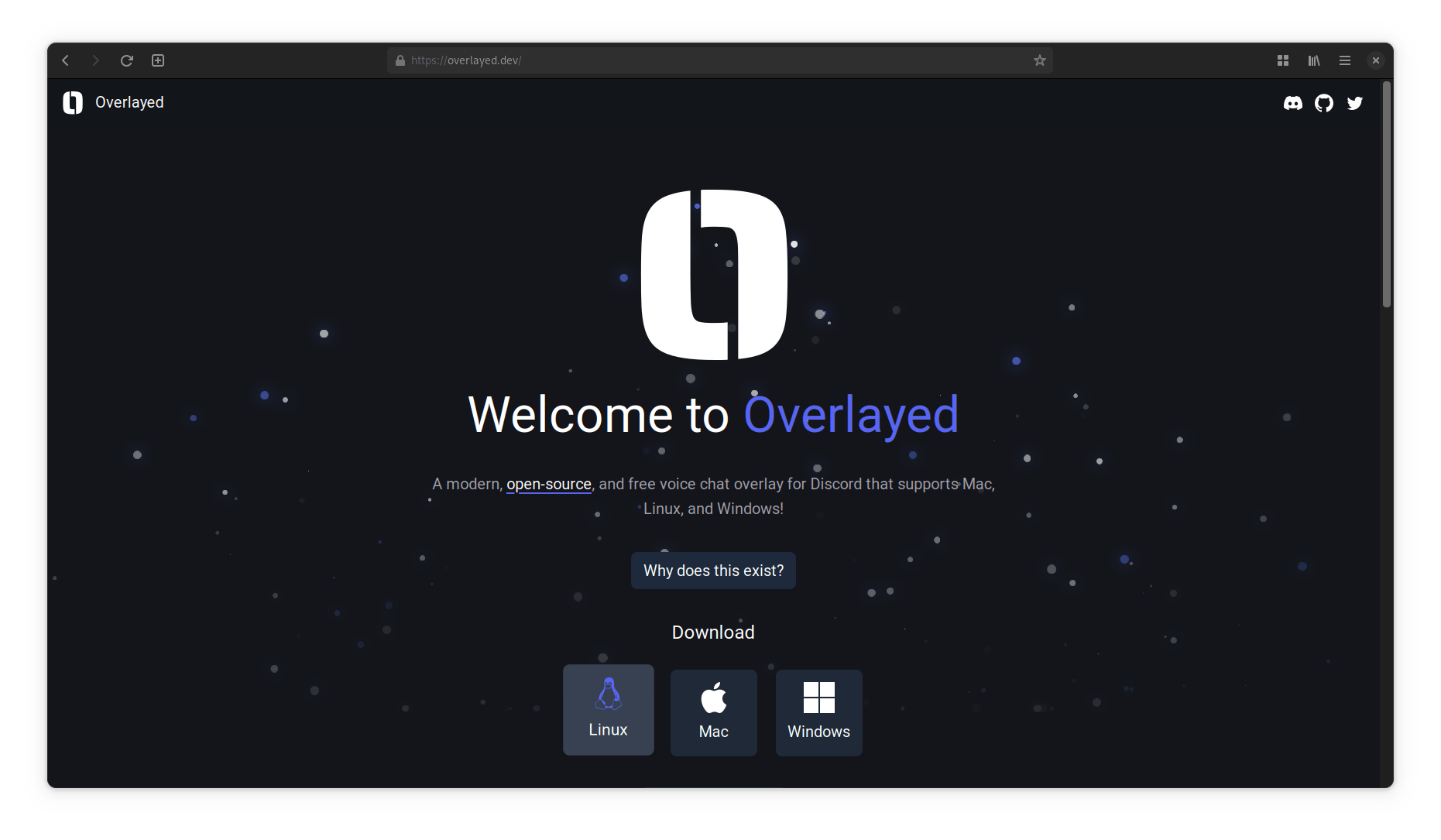
⬇️ Installing
On Linux, Overlayed is packaged as an AppImage. This means that you are not required to install the app, but can just run it. There are two primary methods how you can run AppImages.
Graphical Method
Open your preferred file explorer and browse to the location where you downloaded Overlayed_x.x.x.AppImage.
Right click the file and click the ‘Properties’ entry.
The window might look something like this: 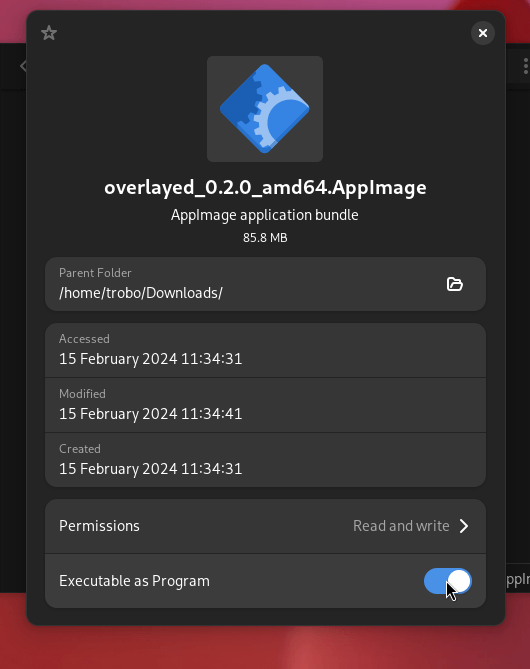
In this window, check the ‘Executable as Program’ option. Once you are done, you can close the window and double click the file to run Overlayed.
Terminal Method
- Navigate to the location where you have downloaded Overlayed using
cd <your location here>. - Mark the file as an executable:
chmod +x Overlayed_x.x.x.AppImage - Now you can run Overlayed using
./Overlayed_x.x.x.AppImage
Installation using AppImageLauncher
If you want to install Overlayed similar to your other apps, you can use AppImageLauncher to allow simple installations using a double click on the app.
You can follow the instructions here to install AppImageLauncher, and then install Overlayed by just double clicking the file and following the instructions.
🥳 Congratulations!
You now have Overlayed and you can follow the steps provided in the app to get started!